WorkCover Connect analytics overview
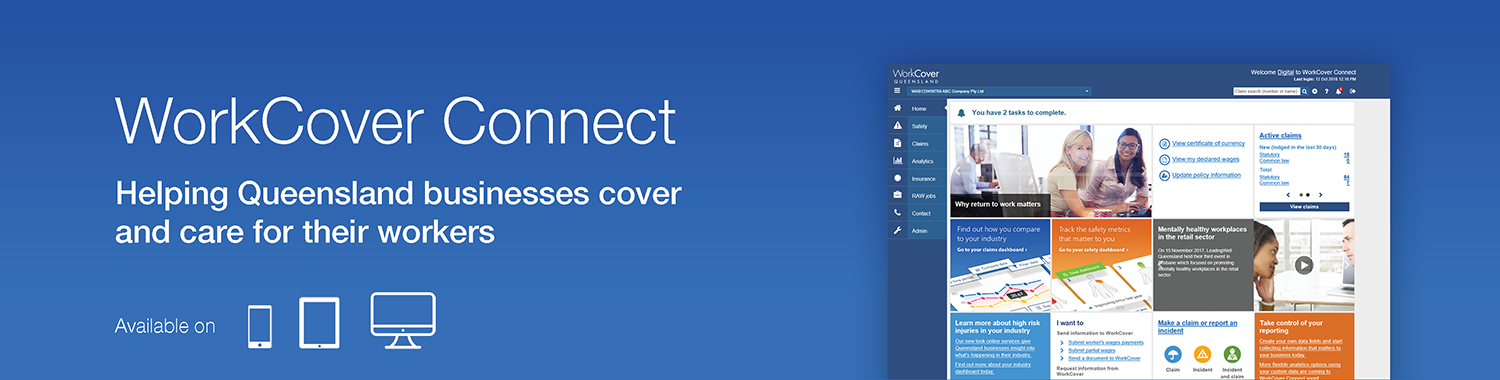
WorkCover Connect is your one stop resource for insight into your claims and safety. The analytics section includes powerful tools to help you understand your business, with the safety and claims dashboards, data downloads and reports. We've recently made some updates to make these even more flexible, so you can engage with your data, your way.
Here's a look at some of the main features of the WorkCover Connect analytics area.
Manage reports hub
To bring together the wide range of analytics types now available in WorkCover Connect, the reports section has evolved into a hub where all of your saved reports, data downloads and dashboards are listed and linked. The manage reports section is accessible from within the analytics section of WorkCover Connect for accounts with access to claims data. The first section features data downloads (CSV) and claim snapshots (PDF), listing those which have been saved and shared by yourself or your co-workers. The next section lists claims and safety dashboards which have been saved and shared, so you can always access the same report next time you need it. View or edit existing reports, access archived reports from prior to October 2018 or create new ones all in the same place.
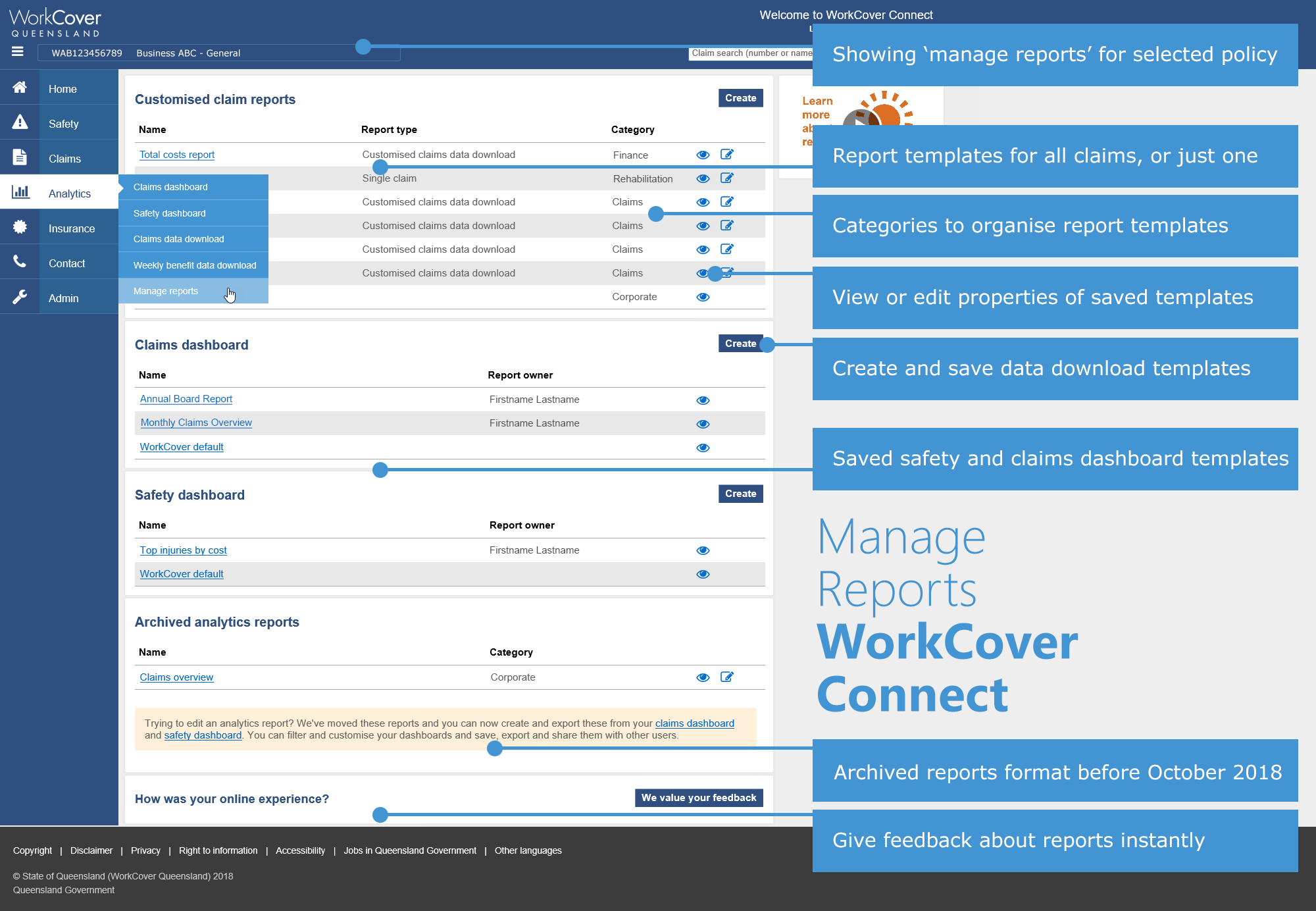
Dashboards
WorkCover Connect features two easy to use dashboards with graphs and charts that let you combine your data and ours for a powerful reporting experience. The claims and safety dashboards can be accessed from the analytics menu within WorkCover Connect.
 | Safety dashboardFeedback from employers inspired quick glance index cards which group injuries into trends, showing details such as cost versus quantity and year on year performance changes. The already popular safety dashboard has had a makeover and we gave our injury human super powers to work even harder for you. |
 | Claims dashboardUpdates to the claims dashboard let you work with your claims data in more ways than ever before – save it, share it, download it, upload it – then use it to build the reports you need. It's now possible to combine your custom fields with our standard fields for a flexible reporting experience that's now more powerful than ever. |
Claims data download templates
The rawest data format available from within WorkCover Connect is the claims data download, which exports raw claims data from our systems as a CSV file so you can use it how you need in your organisation. Now you can setup templates for your data downloads to include or exclude the fields you need, and save them into categories for finance, claims, rehabilitation or corporate reporting.
Reporting measures
To make the most of the new employer tools, we've standardised some aspects of how we report claims data across the various sections of WorkCover Connect. Employers using the existing reports may notice slight changes such as when the claim expenses are reported. Costs can now be analysed either by date of accident or the date of registration of the claim.
User account access
Features of WorkCover Connect are permission based for flexibility within your organisation. Administrator access is required to create custom fields and to setup other user accounts with varied permissions. Restrict access based on custom fields, create a report and save the parameters for specific users or roles, and hide specific claim details for better security. If you're not seeing these new features, please check with your administrator or relationship manager.
Custom fields
If you're already using custom fields and have data against these, you'll see the flexibility of the new dashboards instantly when you login. A comparison dashboard can be created and saved for any custom field setup as a drop down with multiple values. These values can be compared against each other in the new claims and safety dashboards with some comparison data showing by default to learn more, quicker.
Got feedback?
The way we improve our employer tools is by asking you what works, and understanding what doesn't. We do this via pilot programs prelaunch, through phone or email surveys, and now through a feedback button on each of the dashboard pages. Scroll to the bottom of the page and expand the feedback module to leave a star review, or send us a comment or suggestion for consideration in the next update.